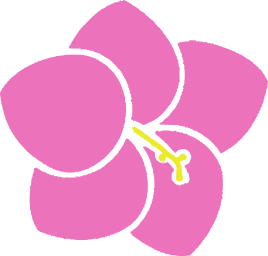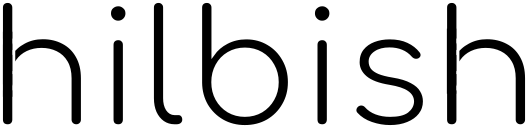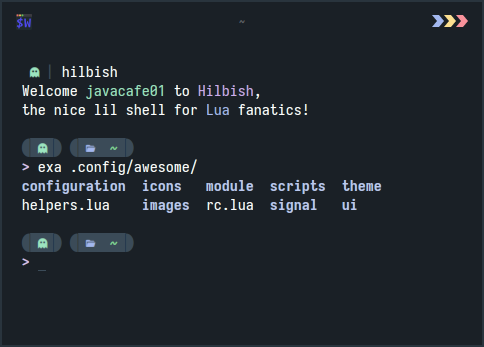Hilbish is a new, Unix-like shell which uses Lua as its configuration language.
It's decently fast for interactive use and includes a bunch of utility functions and features
to make your life in a terminal easier.
# Screenshots
# Installation
**NOTE:** Hilbish is currently only officially supported and tested on Linux
### Prebuilt binaries
Binaries are provided for the latest commit.
**Note that these use Hilbiline, not readline, and may be missing functionality
(moving the cursor, proper unicode support and backspace working properly)**
Click on the checkmark (or x) near the commit hash, then details for your platform

Then click on the artifacts drop down, and download artifact for your platform,
like what is highlighted in the screenshot.

### AUR

Arch Linux users can install Hilbish from the AUR with the following command:
```sh
yay -S hilbish
```
Or from the latest `master` commit with:
```sh
yay -S hilbish-git
```
### Nixpkgs
Nix/NixOS users can install Hilbish from the central repository, nixpkgs, through the usual ways.
If you're new to nix you should probably read up on how to do that [here](https://nixos.wiki/wiki/Cheatsheet).
### Manual Build
#### Prerequisites
- [Go 1.16+](https://go.dev)
- GNU Readline
On Fedora or other RPM based distros, readline can be installed with:
```
sudo dnf install readline-devel
```
On Debian/Ubuntu and distros based on them, it can be installed with:
```
sudo apt install libreadline-dev
```
On Arch Linux, it can be installed with:
```
sudo pacman -S readline
```
#### Build
First, clone Hilbish:
```sh
git clone --recursive https://github.com/Rosettea/Hilbish
cd Hilbish
go get -d ./...
```
To build, run:
```
make dev
```
Or, if you want a stable branch, run these commands:
```
git checkout $(git describe --tags `git rev-list --tags --max-count=1`)
make build
```
After you did all that, run `sudo make install` to install Hilbish globally.
# Contributing
Any kind of contributions to Hilbish are welcome!
Read [CONTRIBUTING.md](CONTRIBUTING.md) before getting started.
##### Thanks to everyone below who's contributed!
 *Made with [contributors-img](https://contrib.rocks).*
# License
Hilbish is licensed under the MIT license!
Read the [license here](LICENSE) for more info.
Images in the [assets](assets/) folder are under CC-BY-SA 4.0
*Made with [contributors-img](https://contrib.rocks).*
# License
Hilbish is licensed under the MIT license!
Read the [license here](LICENSE) for more info.
Images in the [assets](assets/) folder are under CC-BY-SA 4.0