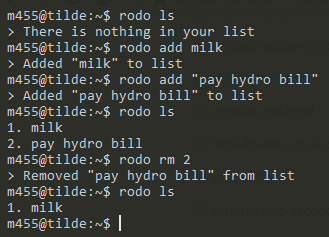rodo
A simple todo list tool for people who live on the command-line
Screenshot
New things added!
Now default directory and file permissions are more private! ~/.rodo/ is now
set to 700 by default, and ~/.rodo/todo.txt is set to 600 by default.
Todos
- Add color option to config.rkt file
- Encrypt todo-list file
- Add note on .bash_history about items being added here before going into the todo.txt file
Table of Contents
Platforms
Below is a list of platform(s) that rodo is currently available for.
- GNU/Linux
Requirements
Below is a list of items needed for running rodo on your machine.
- Racket 6.x
- GNU coreutils(
chmodat least)
Downloading
Currently, there are two options for downloading the source code. Choose one from the list below:
Option one: Via Git
Follow the steps below to download rodo using the git command.
- Ensure
gitis installed - Run
git clone https://github.com/m455/rodoon the command line
Option two: Via GitHub on a web browser
Follow the steps below to download rodo from your web browser.
- Click the Clone or download button at the top of this page
- Click Download ZIP from the drop-down list
Setup
Follow the sections below to set up rodo, so it can be used from anywhere on
your system.
If you just want to test rodo out, then just cd into the directory you downloaded
rodo into, and then run ./rodo.rkt.
GNU/Linux
Follow the sections below to add rodo to your $PATH, if you are using
GNU/Linux.
Set up a $PATH
Follow the steps below if you haven't set up a $PATH.
Tip: If you have set up a $PATH already, then skip to the next step, Adding
rodo to your $PATH.
- Create a directory for your
$PATHby runningmkdir ~/bin/ - Add your newly-created
~/bin/to your$PATHby runningecho "export PATH=~/bin:\$PATH" >> .bashrc
Adding rodo to your $PATH
Follow the steps below if you have set up your $PATH.
- Create a file in your
~/bin/directory with the following contents in it:
#!/usr/bin/env bash
racket ~/path/to/rodo.rkt "$@"
For example: If you downloaded the project to your ~/downloads/ folder you would change the line
racket ~/path/to/rodo.rkt "$@" to racket ~/downloads/rodo/rodo.rkt "$@".
-
Save the file
-
Make the file executable by running
chmod u+x ~/bin/name-of-your-file
If you prefer to use an executable, rather than a wrapper, you can create an
executable binary file with raco exe rodo.rkt when in the same folder as the
rodo.rkt file. If you are having trouble with this please refer to Racket's
documentation regarding the creation of standalone executables.
Usage
Type rodo plus one of the commands below with a space
between rodo and the command.
init - Initializes a file called todo.txt in ~/.rodo/ by default
Note: The directory and filename can be changed by modifying the config.rkt file
ls - Displays items from the todo list in a vertical format
add - Adds an entry to the todo list
rm - Removes an item from the todo list
Note: You may have to run rodo ls to see which number corresponds to which item when removing items.
Usage examples
The examples below assume that you have rodo set up in your $PATH in your $PATH
rodo init
rodo ls
rodo add "go to the park"
Note: If you leave out the double quotation marks here, only the first word will be added. In the example above, only "go" would be added to the list.
rodo rm 1
Configuring rodo
Caution: Change the config.rkt file at your own risk, as it may break things!
Right now, the configurations can be found in the config.rkt file. Settings,
such as the program name, directory, and the filename of the todo list file can
be changed.