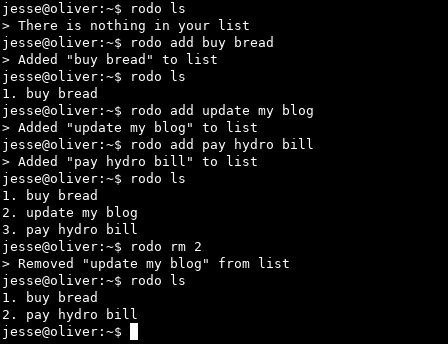rodo
A minimal list manager for people who live on the command line.
Screenshot
Table of Contents
- TL;DR
- Introduction
- Conventions used in this readme
- Platforms
- Requirements
- Downloading the requirements
- Running rodo from any directory
- List of commands
- Usage examples
- Configuring rodo
TL;DR
- Make sure Racket is installed
git clone https://github.com/m455/rodointo a directory of your choicecdinto therododirectory- Choose one of the options below for running rodo:
- To use rodo using the Racket interpreter run:
racket rodo.rkt - To use rodo as an single-file executable follow the steps below:
- Run
raco exe rodo.rktto compile rodo into a single-file executable - Run
./rodo
- Run
- To use rodo using the Racket interpreter run:
- (optional) Create a wrapper in your
$PATHdirectory to run rodo from anywhere:
#!/usr/bin/env bash
racket ~/path/to/rodo.rkt "$@"
If you are using a single-file executable, create a wrapper as follows:
#!/usr/bin/env bash
~/path/to/rodo "$@"
Introduction
This readme will guide you through downloading, installing, and using the rodo list manager. It is intended for people who spend a lot of their time on the command line and want a minimal list manager.
Conventions used in this readme
- Note - Notes signify additional information
- Tip- Tips signify an alternate procedure for completing a step
- Caution - Cautions signify that damage may occur
- Example - Examples provide a visual reference of how a procedure would be carried out in the real world
Inline code- Inline code signifies package names, filenames, or commandsCode block- Code blocks signify file contents
Platforms
Below is a list of platforms that rodo can run on:
- GNU/Linux
- Windows Subsystem for Linux
- macOS (Untested)
Requirements
The following items must be installed before you can use rodo:
- Racket: https://racket-lang.org/
- rodo's source code: https://github.com/m455/rodo
Downloading the requirements
This section will guide you through downloading the required items for running rodo.
Downloading Racket
The Racket programming language will be needed to interpret or compile rodo.
To download Racket
- run
sudo apt install racketon the command line
Downloading the rodo source code
rodo's source code is needed so Racket can interpret or compile rodo.
To download the rodo source code
- run
git clone https://github.com/m455/rodo
Running rodo from any directory
This section will guide you through setting up your $PATH and adding rodo to
your $PATH. This will allow you to run rodo from any directory on your system.
Setting up a $PATH
A $PATH is a directory in which you can place executable files or scripts.
After placing executable files or scripts in your $PATH directory, you can
then run these files or scripts from any directory on your machine.
Tip: If you have a $PATH already, then skip to Adding rodo to your
$PATH
To set up a $PATH
- Create a
~/bin/directory for your$PATHby runningmkdir ~/bin/ - Add the
~/bindirectory to your$PATHby running the following command:
echo "export PATH=~/bin:\$PATH" >> .bashrc
Adding rodo to your $PATH
After rodo has been added to your $PATH, you will be able to run it from any
directory on your machine.
To add rodo to your $PATH
- Create a file in your
~/bin/directory with the following contents in it:
#!/usr/bin/env bash
racket ~/path/to/rodo.rkt "$@"
- Save the file
- Make the file executable by running
chmod u+x ~/bin/name-of-your-file
Example: You create a file called rodo in your ~/bin/ directory with
the following contents in it if you downloaded the rodo directory to your
~/downloads/ directory:
racket ~/downloads/rodo/rodo.rkt "$@"
You would then make the rodo file executable by running the following command:
chmod u+x ~/bin/rodo
List of commands
This section lists and describes rodo's commands.
-hor--helpdisplays the help messageinitcreates a list file (See theconfig.rktfile for the default location of this file)lsdisplays your listaddadds an item to your listrmremoves an item from your list
Usage examples
The examples below assume that you have added rodo to your $PATH.
rodo -h
rodo --help
rodo init
rodo ls
rodo add "this is an item"
rodo add this is an item without quotation marks
rodo rm 1
Note: You may have to run rodo ls to see which number corresponds to which item in your list.
Configuring rodo
Caution: Changing the config.rkt file should be done at your own risk as it may break rodo's functionality
Settings such as the program name, directory, and the filename of the list
file can be changed by editing the config.rkt file.