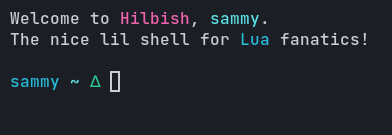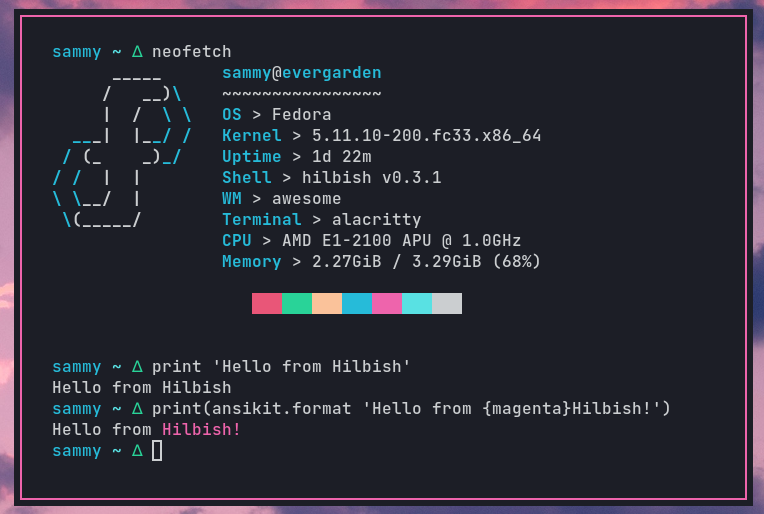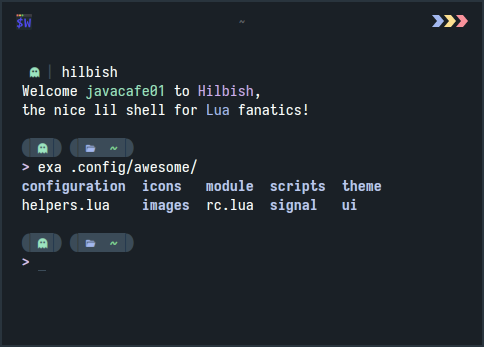Hilbish is an interactive Unix-like shell written in Go, with the config
and other code written in Lua.
It is sort of in a stable state currently, usable as a daily shell,
but there may still be breaking changes in Lua modules.
Screenshots
Links
- Documentation
- Gallery - See more screenshots of Hilbish in action
Installation
NOTE: Hilbish is currently only officially supported and tested on Linux
Prebuilt binaries
Binaries are provided for the latest commit.
Note that these use Hilbiline, not readline, and may be missing functionality (moving the cursor, proper unicode support and backspace working properly)
Click on the checkmark (or x) near the commit hash, then details for your platform

Then click on the artifacts drop down, and download artifact for your platform,
like what is highlighted in the screenshot.

Manual Build
Prerequisites
-
GNU Readline On Fedora, readline can be installed with:
sudo dnf install readline-devel
On Debian/Ubuntu and distros based on them, it can be installed with:
sudo apt install libreadline-dev
On OpenSUSE, it can be installed with:
sudo zypper install readline-devel
Install
First, clone Hilbish:
git clone --recursive https://github.com/Hilbis/Hilbish
cd Hilbish
And get dependencies:
go get -d
then, build and install:
make dev
sudo make install
# Or
sudo make all
Or, if you want the latest stable release:
git checkout $(git describe --tags `git rev-list --tags --max-count=1`)
make build
sudo make install
If you want to use Hilbiline instead, replace make dev/make build with make hilbiline.
make build all will still try to use readline.
Alternatively, if you use Arch Linux, you can compile Hilbish with an (unofficial) AUR package:
yay -S hilbish
If you want the latest and greatest, you can install and compile from latest git commit:
yay -S hilbish-git
Uninstall
sudo make uninstall
Contributing
Any kind of contributions to Hilbish are welcome!
Make sure to read CONTRIBUTING.md before getting started.
Special Thanks To
Everyone here who has contributed:
Made with contributors-img.
Credits
- This blog post which is how Hilbish now inserts a newline even if output doesn't have one.
License
Hilbish is licensed under the MIT license.
Read here for more info.