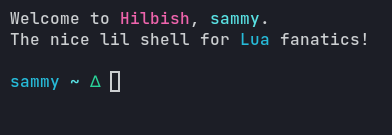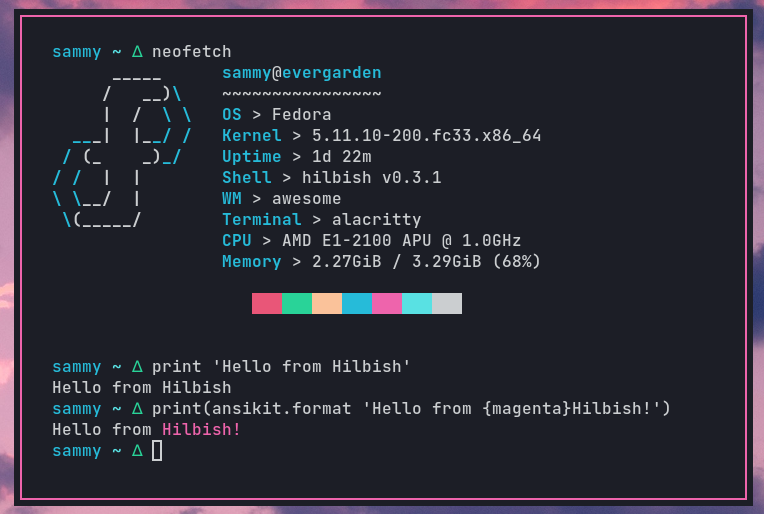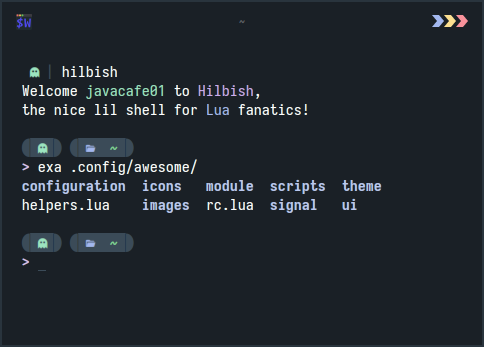Hilbish is an interactive Unix-like shell written in Go, with the config
and other code written in Lua.
It is sort of in a stable state currently, usable as a daily shell,
but there may still be breaking changes in Lua modules.
Screenshots
Links
- Documentation
- Gallery - See more screenshots of Hilbish in action
Building
Prebuilt binaries are not yet provided, so to try it out you'll have to manually compile.
NOTE: Hilbish is currently only officially supported and tested on Linux
Prerequisites
-
GNU Readline
On Fedora, readline can be installed with:
sudo dnf install readline-devel
On Debian/Ubuntu and distros based on them, it can be installed with:
sudo apt install libreadline-dev
Install
git clone https://github.com/Hilbis/Hilbish
cd Hilbish
make build
sudo make install
# Or
sudo make all
Alternativly, if you use Arch Linux, you can compile Hilbish with an (unofficial) AUR package
yay -S hilbish
If you want the latest and greatest, you can install and compile from latest git commit
yay -S hilbish-git
Uninstall
sudo make uninstall
Contributing
Any kind of contributions to Hilbish are welcome!
Make sure to read CONTRIBUTING.md before getting started.
Special Thanks To
Everyone here who has contributed:
Made with contributors-img.
Credits
- This blog post which is how Hilbish now inserts a newline even if output doesn't have one.
License
Hilbish is licensed under the MIT license.
Read here for more info.